|
|
|
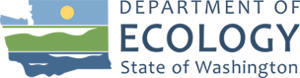
|
Ecology Publications & Forms |

| Title | Video tutorial: Adding and editing wells and groundwater data in the Ecology Environmental Information Management (EIM) System. |
||||
|
|||||
| VIEW NOW |
On YouTube
Note: Video Tutorial slides (18 pages) (151KB) |
||||
| Description | This video tutorial demonstrates how to manually add and edit well and groundwater monitoring data to the Ecology Environmental Information Management System (EIM) using the editor tools. Topics covered in this tutorial include: • Using search tools to confirm your well isn’t already in EIM • Using the well editor to add a new well location • Determining well coordinate information using map service tools • Linking to a well log • Editing the attributes of a well already loaded to EIM • Adding alias information for a well • Adding new water level data for a well • Editing existing water level and water quality data for a well • Adding an additional measuring point for a well See tutorial slides under View Now above. |
||||
| Contact | Environmental Assessment Program at 360-407-6700 or joen461@ecy.wa.gov | ||||
| Keywords | groundwater | ||||
| RELATED PUBLICATIONS |
Title:
Video tutorial: Batch loading well and other groundwater-related locations into the Ecology Environmental Information Management (EIM) System. Video tutorial: Searching for groundwater information in the Ecology Environmental Information Management (EIM) System. Video tutorial: Batch loading well-based depth-to-water measurements into the Ecology Environmental Information Management (EIM) System |
Copyright © Washington State Department of Ecology. See https://ecology.wa.gov/About-us/Accountability-transparency/Our-website/Copyright-information.