|
|
|
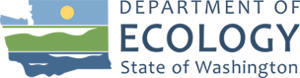
|
Ecology Publications & Forms |

| Title | Step-by-Step instructions for How to Register for the SEPA Record Submittal Portal (SRS) |
||||
|
|||||
| VIEW NOW |
Step-by-Step instructions for How to Register for the SEPA Record Submittal Portal (SRS) (Number of pages: 7) (Publication Size: 1209KB)
Acrobat PDF format (Number of pages: 7) (Publication Size: 1MB)
|
||||
| Author(s) | Fran Sant | ||||
| Description | This guide will show lead agencies how to register for Ecology’s SEPA Record Submittal Portal (SRS) in two steps. Lead agencies first set up a SAW account and then add the SRS service. | ||||
| REQUEST A COPY
|
The mission of the Department of Ecology is to protect, preserve, and enhance Washington’s environment. To help us meet that goal, please consider the environment before you print or request a copy.
ADA Accessibility The Department of Ecology is committed to providing people with disabilities access to information and services by meeting or exceeding the requirements of the Americans with Disabilities Act (ADA), Section 504 and 508 of the Rehabilitation Act, and Washington State Policy #188. Visit Ecology’s website for more information. |
||||
| Contact | Fran Sant at 360-407-6004 or Fran.sant@ecy.wa.gov | ||||
| Keywords | register, SEPA Record Submittal, SEPA Register, SEPA Records, SEPA form, State Environmental Policy Act (SEPA), SEPA, SEPA Checklist, SRS |
Copyright © Washington State Department of Ecology. See https://ecology.wa.gov/About-us/Accountability-transparency/Our-website/Copyright-information.